
Windows 95 was the first to receive PowerToys, a collection of free tools created by some of the developers at Microsoft though was officially unsupported and testing wasn’t as thorough. In its day many users had the opinion that what PowerToys had brought should have been in Windows 95 to begin with.
At just 205 KB in size to download, over a dozen enhancements were included with various levels of usefulness. To install it’s just a matter of extracting all the files into an empty directory (folder), and running install.inf by right-clicking the file and choosing Install so it doesn’t use the default option to open in Notepad.
Here’s an overview of the enhancements:
CabView – Allows easy access to view and retrieve files from inside a CAB file, just as though it was a normal directory. The CAB file icon changes to one with a yellow folder when PowerToys is installed.

Using CabView on a CAB file from the Windows 95 CD.
CDAutoPlay – To extend the AutoPlay feature across to CDs that normally wouldn’t automatically start.

Command Prompt Here – Right-click on a folder and select this option to bring up a DOS prompt at that location.

Contents Menu – Access files and sub-directories from a directory without the need to open it first.
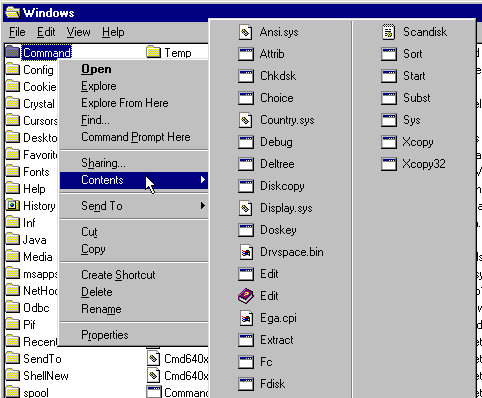
Seeing the files inside the Command directory.
Desktop Menu – Open up items on the desktop from a menu via the taskbar.

Explore from Here – Similar to the Command Prompt Here menu option, it opens up Windows Explorer to that location with the selected directory being treated as the root level (instead of the default Desktop).
FindX – Adds drag-and-drop capability to the Find menu.
FlexiCD – Control your audio CD from the taskbar.
 QuickRes – Easily change your screen resolution.
QuickRes – Easily change your screen resolution.
 Round Clock – Essentially the Clock program from Windows 3.x, the key difference is when using the analog clock view. Instead of the analog clock being still in a squared window, the clock can appear without a window at all.
Round Clock – Essentially the Clock program from Windows 3.x, the key difference is when using the analog clock view. Instead of the analog clock being still in a squared window, the clock can appear without a window at all.
 Send to X – Adds several options under the Send To sub-menu in the Explorer shell such as Any Folder, Clipboard, and Command Line on where to send the file to.
Send to X – Adds several options under the Send To sub-menu in the Explorer shell such as Any Folder, Clipboard, and Command Line on where to send the file to.
Shortcut Target Menu – Right-clicking on shortcut icons such as those on your desktop, an additional option comes up as Target with its own sub-menu. This is a quick way to go directly to the file where the shortcut is pointing to. You can also delete the target file, or see its properties instead of only being able to do that on the shortcut itself.
Telephony Location Selector – This was targeted at laptop users who may use their modem in multiple locations. A simply way to change their location settings on where they are dialling from.
XMouse – To cause the focus on windows to change with the mouse without requiring to click the window beforehand. Adjustments can be made via Control Panel once XMOUSE.EXE is loaded into memory.

PowerToys also places Tweak UI into the Control Panel. A number of options are available that normally would require finding the registry settings to alter.
Such options include:
- Adjust the default locations for Desktop, Internet Favourites, Start Menu, etc;
- Removing or modifying the arrow placed on shortcut icons;
- Enable/disable drives that appear in My Computer;
- Allow the creation of new document templates (i.e. just like the existing templates for creating a new bitmap or text file);
- Create, modify, and remove entries that appear under Add/Remove Programs in Control Panel;
- Force Windows 95 to only boot to the command prompt instead of loading the Explorer GUI as normal;
- Repair issues when issues arise concerning icons, fonts, and file associations.

Although initially for Windows 95, some of the tools could be used all the way up to Windows XP. Some such as Command Prompt Here work with 98 and ME, though not XP. CabView shouldn’t be used, as later versions can open CAB files and installing this can cause issues. Still for your Windows 95 virtual machine or vintage PC it’s not a bad thing to have.


